I’ve been “switching” to linux for about 2 months now, and am making this post because I feel that at this point I can just drop Windows while continuing to develop and do other stuff at a normal rate.
 I’ve finally made the dicision to switch to Linux after being semi-lynched for using Windows at the local hackerspaces for a while and then finally my windows install failing fatally, requiring me to re-install. I got so tired of the ridiculous Windows bootloader and all other Windows crap I decided to give Ubuntu a go, as Lucid Lynx, the 10.04 LTS release, was just out. Soon after having messed with most basics, I decided to try out KDE, as Gnome was lacking some Windows 7 window manager like features. I then sicked with KDE as I find the window manager a lot better, as you can drag windows to a side of a screen to pack them there, or to the top to maximise, and can lock windows and applications to a certain virtual desktop, or make them appear there initially, which saves you moving around all your startup applications every time you login.
I’ve finally made the dicision to switch to Linux after being semi-lynched for using Windows at the local hackerspaces for a while and then finally my windows install failing fatally, requiring me to re-install. I got so tired of the ridiculous Windows bootloader and all other Windows crap I decided to give Ubuntu a go, as Lucid Lynx, the 10.04 LTS release, was just out. Soon after having messed with most basics, I decided to try out KDE, as Gnome was lacking some Windows 7 window manager like features. I then sicked with KDE as I find the window manager a lot better, as you can drag windows to a side of a screen to pack them there, or to the top to maximise, and can lock windows and applications to a certain virtual desktop, or make them appear there initially, which saves you moving around all your startup applications every time you login.
It took me quite a while to set up my whole dev environment, as I was not familiar with quite some of the needed apps, and more significantly, had next to no command line experience. I used to think command lines where evil, as clicking buttons works out of the box, while for the command line you have to learn the commands. Although this is true to some extend, I now love command line, as it allows you to chain scripts together, and even write your own, which you obviously can’t do with a GUI app. The self-written script I’m enjoying the most at the moment is one that svn updates my MediaWiki trunk and several MediaWiki tags, and then loops through my MW extension directory to update all extensions there. Similarly, I have a script that svn commits all that stuff. A lot faster (and more awesome) then doing it via TortoiseSVN on Windows! 🙂
The most notable application switch I needed to make was getting rid of U3 and RoboForm2Go, which I’m rather happy I finally did. U3 is a portable applications platform that runs only on Windows and was nice when it came out, but then all development of apps for it failed. RoboForm2Go is a portable, U3 version, of RoboForm, a rather nice cross-browser plugin (but not for Chrome :(), that inserts a toolbar into your browser that stores bookmars and ‘passcards’. I have now switched to using Mozilla Sync (part of Mozilla Weave), or rather Firefox Sync, as it was recently renamed, which is a Firefox plugin that synchronizes user data such as bookmarks, history and passwords between different Firefox installs. It’s an awesome plugin, as the data is encrypted in such a way you are the only one that can decode it (Mozilla can’t, so no privacy issues) and is developed by one of the awesomest orgs out there, which is the Mozilla Foundation. As this does not run on other browsers (I hope it soon will, at least for Chrome), and does not work offline on a machine where you don’t have your data synchronized yet, I’m also using KeePass, a cool password manager, which has a port that works on Linux, called KeePassX, to store all my passwords and user names. To have security on my usb stick, instead of the U3 lock, I’m now using TrueCrypt, a cross-platform on-the-fly encryption application. I’m very happy with it, as it provides theoretical security by really encrypting the data, where U3 only locks access to your drive partition, and have also encrypted most of the partitions I have on my external hard drives (~1.5TiB encrypted now). It requires a virtual partition to mount each encrypted one on, which eats up drive letters on Windows, proving drive letters totally suck.
I’m having issues with getting (k)ubuntu to work nicely on my dual screen desktop machine though, which is making me stick to windows there for the moment. I’m going to put some more effort in fully switching to Kubuntu after my GSoC project has ended.
Now I can call people Windows-fags – yay! 😀
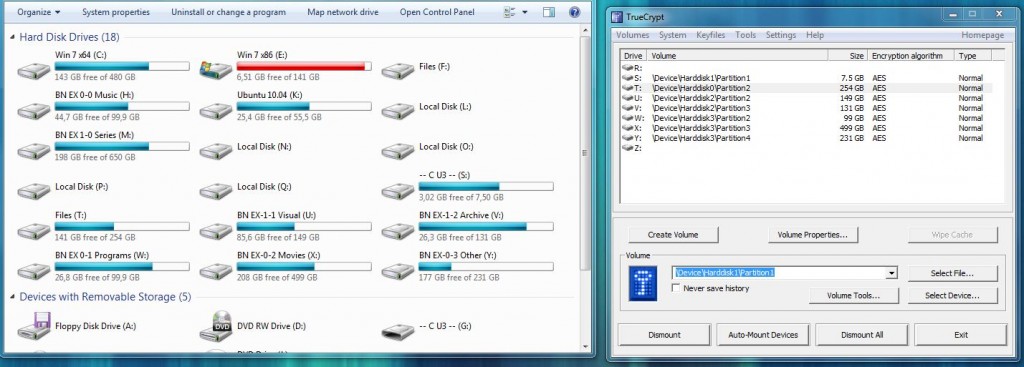
Yeah… dual screen support is rather lacking in KDE at the moment, unfortunately. I think there was(/is?) a Google Summer of Code project to get that sorted out, though.
Otherwise, good to hear your “port” to Linux went smoothly! On a related note: this is a creatively designed website – any chance you’ll be switching to a KDE-esque design in the future? 😉
What does this mean for your vb.net projects? (expecially download lib 😉 )
I’m also using truecrypt and in search for a password manager, but I could not find any that will work with Opera. May be I have to write a plugin for keepass sometime to work with Opera — but they still need to get the iphone part better.
dartrax
PS: Before you start calling people Windows-fags be sure to change your blogtemplate ;p
KeePass does not have good browser support, I recommend against using it on it’s own if you want that. The windows-fags line was not meant very seriously.
This has no impact on my .Net plans. If I want to do .Net I’ll just switch to Windows for that time, or run a virtual machine.
@the_madman: Good to know some effort on the dual screen is made, as it’s a real show stopper! Good point on the blog design, I’ll have a look to see if I can find a more suited theme 🙂
Nice post! 🙂 I also figured I had to switch to linux some time ago when starting my thesis project at an institution with a lot of hackers hanging around 🙂 Have to get better at scripting though … I do too little of that kind :/ …
Nice tip of Mozilla sync … really something I need sometimes.